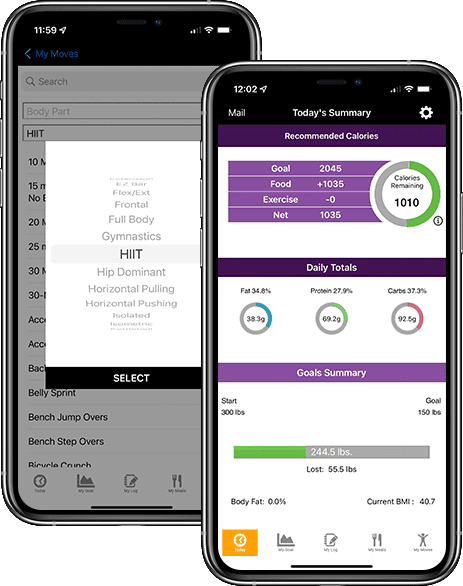The FORTE WB App

Done-For-You Nutrition
And Meal Plans
Receive customized meal plans that are easy to follow.
Each meal plan shows you exactly what to eat and the correct portion. All the macros are totaled for you – no counting calories or complex equations. Just follow along, and you’ll build healthy habits in no time.
The FORTE WB App

My Meals screen

My Log Screen

Workout Planner

Exercise Database

Exercise Details

My Goal screen

Today’s Summary screen

Messaging

Grocery List screen

Bar Code Scanner
Start Your Journey
Experience My Moves Workout
- Follow simple workout routines customized to your level of fitness
- Learn how to exercise properly with video demonstrations of various movements
- Enjoy tracking your progress on your smartphone
- Ask questions and get feedback from your coach

Features
The MyMoves Details
Screen displays specific information about each exercise movement. This includes video content link, instructions, sets, repetitions, weight, speed, distance, etc. The Details screen also allows exchanging of exercises, adding additional sets and repetitions and deletion of these items.


Calendar View
Use the convenient MyMoves calendar to view and plan your workout schedule. Toutch on a day to view the exercises assigned. Once you have completed the exercise, touch on the box to mark as done. Touch on the exercise to see the Exercise Details screen.
List View
The List View of MyMoves allows you to see at-a-glance your schedule of past and upcoming workouts. Check boxes are made available to identify which workouts have been completed. Quickly jump to any day’s workout or toggle back to the Calendar view.
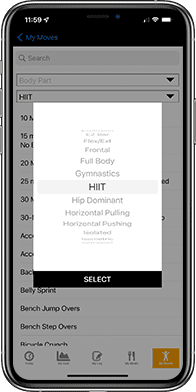
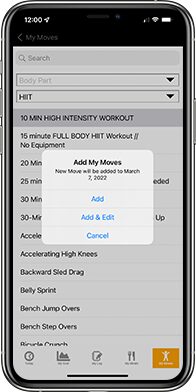
Exercise Database
Search the database of nearly 1,000 exercise videos. Refine your search by body part or search tag keywords such as kettlebell, dumbbell, yoga, and more. Can’t find the video you need? Upload your own custom exercise video links from youtube or vimeo.